Loading data is straightforward. iSBatch structures the data in 2 formats: ‘Rapid Acquisition’ or ‘Time sampling’ Just click on Add1 and a windows will guide you through the step.
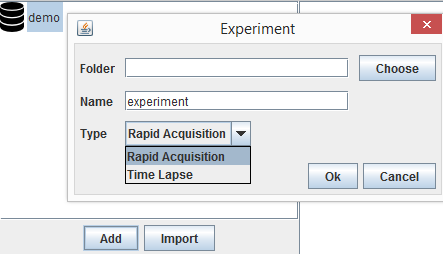
Note to double click on the database icon to expand it!
- Red channel : 568.tif
- Green Channel: 514.tif
- Bright Field: BF.tif
-
Future releases will support full configuration of the imported files. For now, images should have the format: ↩
